 Create AccPac File
Create AccPac File Create AccPac File
Create AccPac FileThe ‘Create AccPac File’ option on the Send menu creates an Excel workbook compatible with the AccPac upload format. This journal entries in this Excel file pulls all rows in DSTAT where the Account Number is entered excluding those entries containing keywords OPERA_RMS & OPERA_REV. The transaction descriptions are the same as the Section names (i.e. tab titles) in DSTAT. It is important, therefore, that the configuration on each tab be setup to output a journal entries that balances to zero.
Sample Excel Output: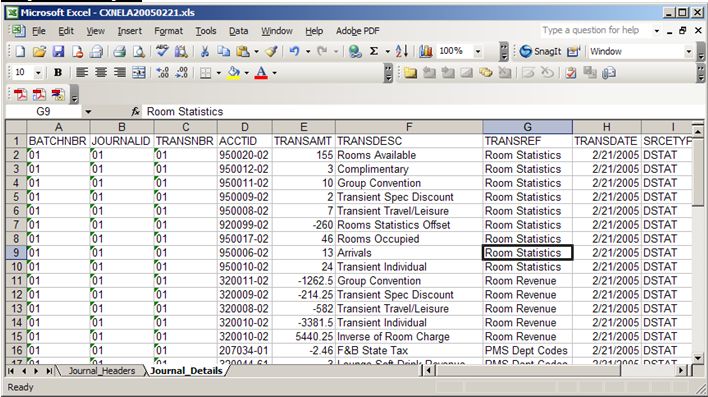
To assure that the entries have the proper mathematical sign, the following
output rules are applied:
• Statistics, which have account numbers
beginning with 9, are output without changing the sign.
• Dept code
values starting with 1 through 8 are output with the sign
reversed. Therefore, revenues will appear as negative
numbers.
• Dept Code values starting with 9 are not output with the sign
reversed. These are payment types.
• When needed, a department
code preceded with a minus sign (e.g. “-500”) will be exported in reverse
of the rules above.