 Create Peoplesoft File
Create Peoplesoft File Create Peoplesoft File
Create Peoplesoft FileThe Create Peoplesoft File option on the Send menu creates an Excel workbook compatible with the Peoplesoft upload format. The journal entries in this Excel file pull all rows in DSTAT where the Account Number is entered. It is important that the configuration on each tab be setup to output a journal entries that balances to zero.
Sample Excel Output: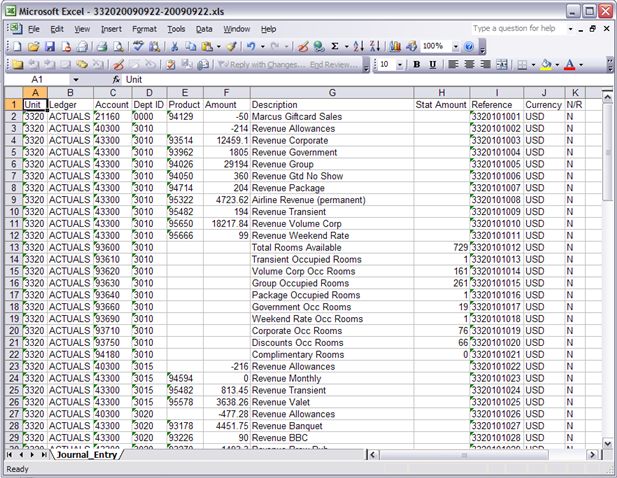
To assure that the entries have the proper mathematical sign, the following output rules are applied:
• Accounts that are identified as Statistics in the Control File are output to the Stat Amount column.
• Revenues are positive numbers.
• Account numbers (which are one string in DSTAT) are separated into Dept, Product and Account.