 Importing Budget &Forecast from
CIA Financial Planning
Importing Budget &Forecast from
CIA Financial Planning Importing Budget &Forecast from
CIA Financial Planning
Importing Budget &Forecast from
CIA Financial PlanningBy default, DSTAT will read the current budget & forecast values from CIA Financial Planning each time a Daily Report is produced. The values retrieved are whatever exists at the time the report is run. Due to the way the values are retrieved from the budget database, this process can time a couple of minutes.
An alternative is to load the Forecast & Budget values once per month into DSTAT. This “freezes” the values so the DSTAT Daily Report shows the same values for budget & forecast for the whole month. It is also a faster way to retrieve these values.
From the CIA Financial Planning main menu, select Administrative
Options. Highlight the item labeled ‘Export Forecast & Budget for
DSTAT and then click the Select button.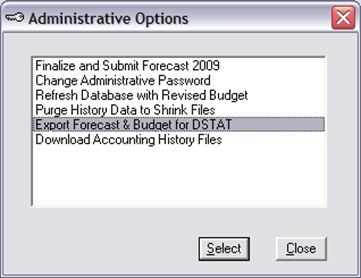
You will be presented with a prompt that looks like this:
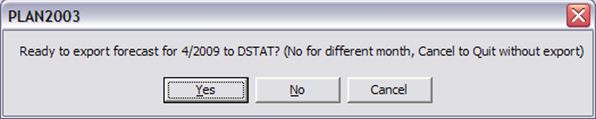
This feature exports one accounting period at a time. The default is next period. To use the default, click the Yes button. To select a different period, click No and enter the number of the period.
When the process is done, you’ll see a screen that looks like
this: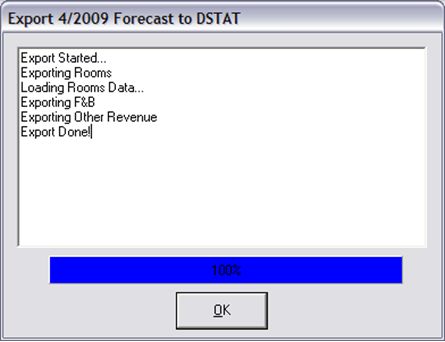
In DSTAT, select ‘Import Forecast & Budget from CIA’ on the File menu.
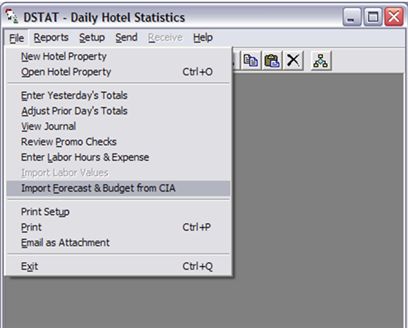
Click to go to Next Section Click for Table of Contents