 Review Promo Checks
Review Promo Checks Review Promo Checks
Review Promo ChecksBefore doing the income audit, select ‘Review Promo Checks’ from the File
menu. This will bring a screen that looks like this:
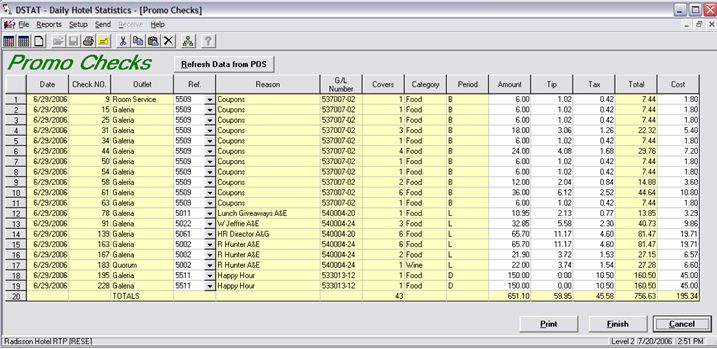
If necessary, correct the Ref. code or adjust the amount, tip and tax of the check. Note that there are separate rows for Food, Wine and other; so there may be multiple lines per check. The far right column is the calculated cost. This can be adjusted as well. Click the ‘Finish’ button when all adjustments have been entered. This information will be automatically incorporated into the F&B Write-Off section of the Income Audit.
Click to go to Next Section Click for Table of Contents