 SMS-Host PMS Import Setup for
DSTAT
SMS-Host PMS Import Setup for
DSTAT SMS-Host PMS Import Setup for
DSTAT
SMS-Host PMS Import Setup for
DSTATThe SMS-Host PMS interface for DSTAT uses the ODBC drivers to import data directly from the SMS-Host database which is in FoxPro format. The DSTAT user must have access to the SMS-Host application and the HOSTPLUS folder for the data import to work.
The first step is to setup the FoxPro ODBC as follows:
This brings up the display shown below:
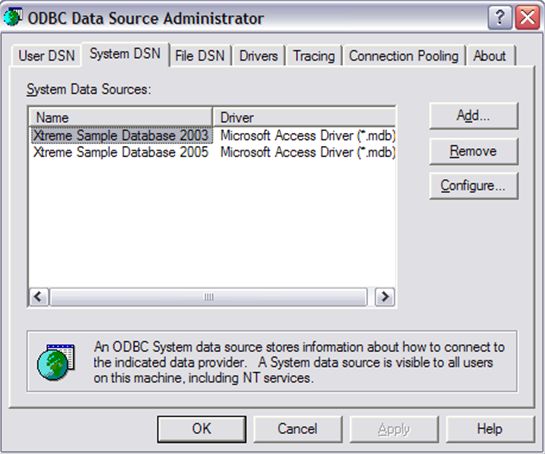
Click on the System DSN tab and then click the Add button.
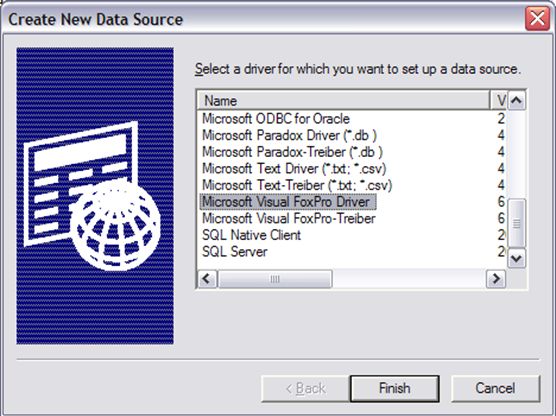
Highlight ‘Microsoft Visual FoxPro Driver’ and then click the Finish button.
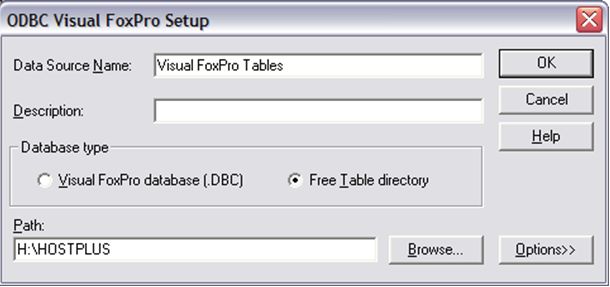
On this page: