 Customizing a Daily Journal
Report
Customizing a Daily Journal
Report Customizing a Daily Journal
Report
Customizing a Daily Journal
ReportThe Daily Journal is a collection of spreadsheets that makes up your custom
daily report. Very often, companies require that they be transmitted to
the corporate office on a daily basis. The Daily Journal used in DSTAT can
be created or modified in Excel, but unlike wen Excel is used to complete the
daily entries, the journal itself can not be changed in DSTAT. This
provides you flexibility and familiarity in creating your journal, but provides
a greater degree of protection from accidental (or unauthorized) changes.
The Journal itself is created in Excel, just as you would any other
spreadsheet. You should write formulas just as you would if you were
designing the worksheet to work in Excel. The difference is how you set up
fields into which you would normally type, fields that represent Month to Date
values, and fields that reflect Budget or Forecast values.
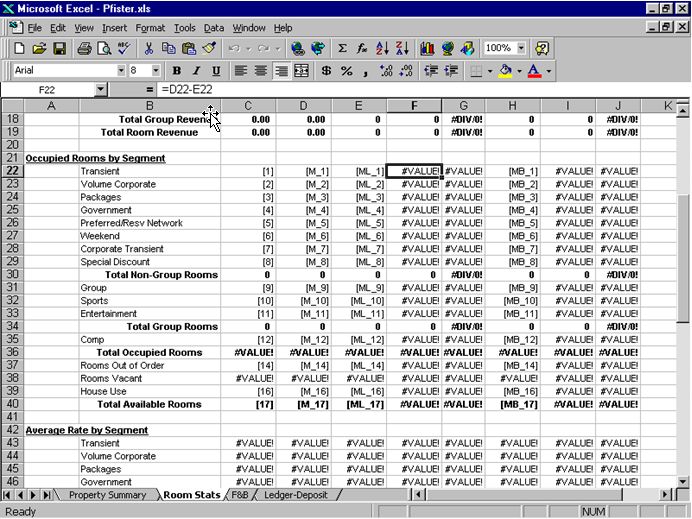
Cells that will be fed Daily values from fields on the input screens are identified by entering a Journal Cell Address in brackets (e.g. [1] represents Transient Occupied Rooms).
Substitutions for other than daily values are made using prefixes:
M_ is
MTD value
Y_ is Year to Date value
L_ is Last Year value
ML_ is Last
Year Month to Date
YL_ is Last Year Year to Date
B_ is Budget
value
MB_ is Budget value Month to Date
YB_ is Budget value Year to
Date
EB_ is Budget value for Month End
RB_ is Budget value for Remainder
of Month
F_ is Forecast value
MF_ is Forecast value month to date
EF_
is Forecast value for Month End
RF_ is Forecast value for Remainder of
Month
The Cell Address you enter within the brackets is the point to which you will tie the Input Screen fields. As in the example below, where all fields containing Journal Cell values will feed to the correspondingly labeled field on the Daily Journal.
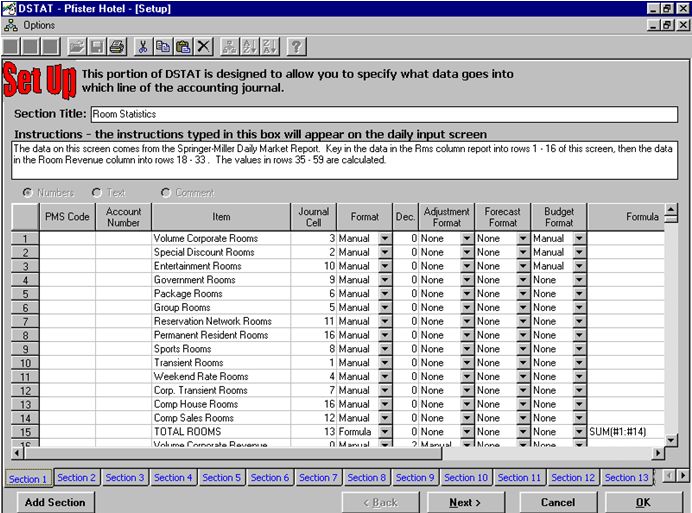
In addition, there are special keyword which, when enter into an Excel cell
enclosed in square brackets will pull specified property values on to the
report. These are:
[PropertyName] - Name of the Hotel
[RoomString] -
Either “Rooms” or “Suites” as defined in Property Setup
[Day] - Day of
week
[Date] - The date associated with the report’s
data
[DaysInPeriod] - Number of days in the current accounting
period
[ElapsedDays] - Number of elapsed days in the current accounting
period
[RemainingDays] - Number of remaining days in the current accounting
period
[Period] - Accounting period
[Year] - Accounting
Year
[AvailableRooms] - Total rentable rooms in the hotel
Click to go to Next
Section Click for Table of
Contents