 Entering Daily Values
Entering Daily Values Entering Daily Values
Entering Daily ValuesEach day, the values from various reports from your Property Management, Point of Sale, Time and Attendance, and other systems are entered into the DSTAT screens. Based on that data, DSTAT will produce the Daily Journal and other custom reports, as well as store the values for use in DSTATís analysis reports and use in budget and forecasting programs. The values can be loaded either by: Manual Entry, or Importing Values directly from the chosen systems.
If values for your DSTAT are imported automatically from other systems, you will be prompted to indicate the path where the data can be found, when you click on the Enter Yesterdays Totals button.
Click on the first button on the Button Bar, Enter Yesterdays Total.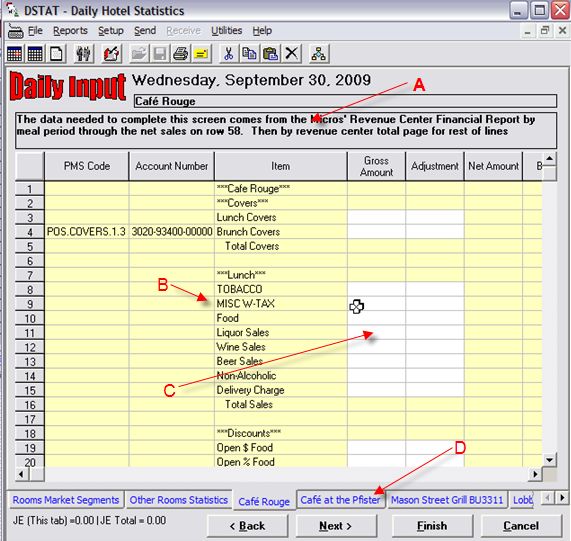
A. The information box contains a description of the report on which the
necessary data can be found.
B. The each screen represents a replica of the source report, making it
easy to complete the data entry.
C. The white cells indicate values that have to be typed in.
Other cells are calculated.
D. The Tabs at the bottom of the screen represent all of the reports
required to complete the data entry process. Switch screens either by
clicking on a Tab or by clicking the Next Button.
For more information on the Daily Input Process, see the section on Balancing the Daily Input
Click to go to Next Section Click for Table of Contents