 Fiscal Calendar
Fiscal Calendar Fiscal Calendar
Fiscal CalendarNOTE: Only follow these steps if your company does not use CIA Financial Planning software for budgets and forecast. When CIA Financial Planning is used, the calendar is read from that system.
1. Select Utilities on the pull down menu.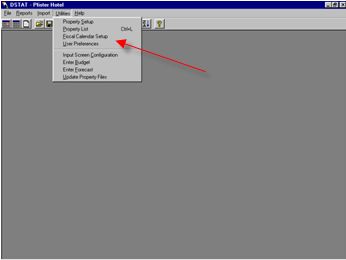
2. Select Fiscal Calendar Setup.
3. Select the Year in which you will be working and then indicate the date on which each month (or period) will begin, and how many days it will last.
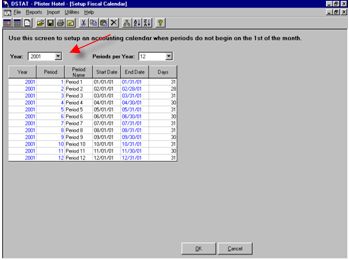
4. After completing the set up of the calendar, click the Ok
button save your entries.
Click to go to Next Section Click for Table of Contents