 Property Setup Screen
Property Setup Screen Property Setup Screen
Property Setup ScreenIn the Property Setup screen, you should enter our Property Name as you wish it to appear on reports. If you use CIA’s budget software, or if DSTAT will be interfaced to your accounting system, the Property Code must correspond to the code in those applications.
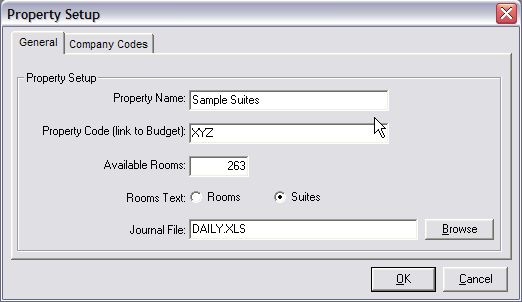
The Available Rooms is the total number of guestrooms available to be sold on a daily basis. The Rooms Text defines whether you want Rooms Sold or Suites Sold to appear on the reports.
The Daily Journal File is the template that defines
the Daily Report for use at your property. Most companies have a standard
format used at all their properties, and some companies have different formats
used at different brands. Daily Journals and Custom Reports are added to
DSTAT using Excel (and Excel compatible) spreadsheets. If your company
allows you to design your own daily report, follow the instructions laid out in
the Customizing DSTAT for your
Hotel section of this manual.
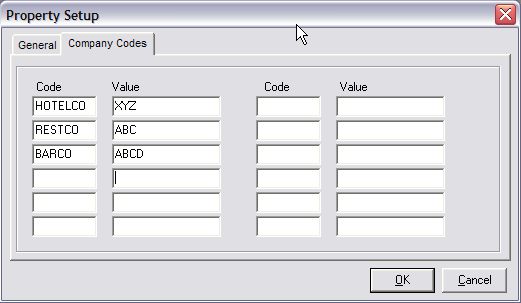
Click on the Company Codes tab to enter customized codes for your hotel. This is optional. The purpose of Company Codes is to differentiate items that are posted to different business units in your account system. For example, you may do one income audit for your hotel but the restaurant items are posted to a different business unit (i.e. Company).
Click OK on the Property Setup screen to save the data entered and begin
using DSTAT.
Click to go to Next Section Click for Table of Contents